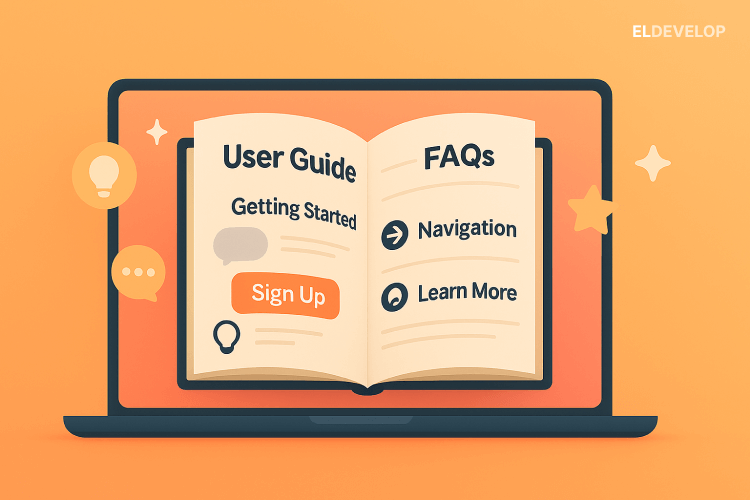
What Is a User Guide for Your Website
Many teams working in web development focus on visual polish, performance, and code quality — and forget one essential piece: the user guide. Whether you’re building a customer-facing platform or an internal tool, a user guide can elevate the experience and usability of your site dramatically.
A user guide for a website is a structured explanation of how to navigate the platform, use its core features, and resolve common issues. It can come in various forms — a help section, onboarding popups, video tutorials, or in-context tooltips built directly into the UI. These resources are especially important when working with complex systems powered by frontend and backend web development.
Why Your Website Needs a User Guide
A website might look great and load fast, but if users can’t figure out how to interact with it, they leave. Whether your site handles product purchases, account setup, booking, or dashboards — a user guide removes friction and helps visitors take confident action.
In e-commerce, a user might want to track their order, apply a discount code, or start a return. If your frontend web development team has built a flexible interface but users don’t know how to use it, the result is frustration — unless there's a clear, simple guide embedded into the experience.
For platforms with sophisticated backend web development, such as CRM dashboards or enterprise portals, the complexity is even higher. Here, a user guide acts as a translator between the raw logic and real-world usage. It explains what’s going on behind the scenes in a way the average user can follow and trust.
A well-crafted guide also enhances accessibility. Users with cognitive or motor impairments benefit from structured, predictable guidance. Multilingual support in user documentation is another valuable touch, especially for global-facing websites.
Where and How to Implement It
Effective user guides aren’t tucked away in the footer. They're integrated seamlessly — during onboarding, within form fields, in pop-up hints, or accessible via a persistent Help button. Some sites include interactive product tours that walk users through tasks with visual cues and callouts.
Content should be brief but clear. Avoid jargon. Pair words with visuals. Let users search or browse FAQs intuitively. For complex flows, short videos or animated GIFs can work wonders.
As your website evolves, update the guide regularly. New features, updated layouts, or revised policies should always be reflected. A static guide quickly becomes a liability if it no longer reflects the current product.
From Tech to Trust
In the end, a user guide is part of your trust-building strategy. It shows that your team didn’t just code something — you considered the person on the other side of the screen. You built a tool, but also provided the instructions to use it well.
It supports your frontend developers by reinforcing usability. It demystifies your backend architecture by showing users how things work. It bridges the gap between what you build and what users need.
Recent Articles
- What Makes a Great Mobile Application Development Company
- A Case Story: How Academic Research Helped Predict Software Failures Before They Happened Every software team has faced this mom
- Happy New Year 2026
- Behavioural Design as a UX Trend in Mobile Apps for 2026
- MyCountdown — a personal event tracker for iOS