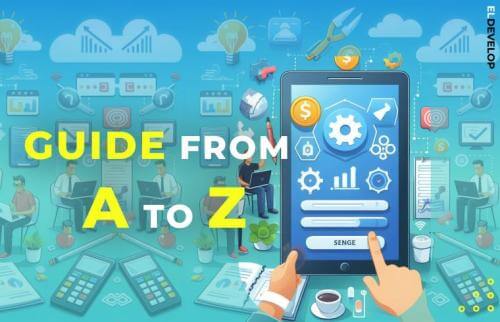Swift vs UIKit: Comparison and Guide to Choosing the Best for Your Project
Introduction to Swift and UIKit:
Swift and UIKit have become integral parts of the world of mobile app development for iOS. In this article, we will explore the key aspects and features of both technologies.

Swift: Next-Generation Programming Language
Swift is a powerful and expressive programming language developed by Apple in 2014. It was specifically designed for iOS, macOS, watchOS, and tvOS app development. One of Swift's key features is its simplicity and safety, making it a preferred choice for both beginners and experienced developers.
Key features of Swift include modern syntax, advanced type system, functional programming capabilities, and the ability to be used for both app development and server-side programming. Thanks to its speed and efficiency, Swift enables fast development of high-performance applications.

UIKit: Primary Framework for User Interface Development
UIKit is the primary framework for developing user interfaces for iOS applications. It provides a wide range of tools for interface creation, managing the app lifecycle, and interacting with users. Based on the concept of View Controllers, UIKit offers powerful tools for creating dynamic and intuitive user interfaces.
Key features of UIKit include a variety of built-in UI elements (buttons, text fields, tables, etc.), animation capabilities, automatic interface adaptation for different screen sizes, and many other features that make it an integral part of iOS app development.
Swift and UIKit are two key development tools for iOS applications, each playing an important role in creating powerful and innovative apps for Apple devices. Developers can successfully utilize them to create high-quality applications that fully meet the requirements of the modern mobile market.
Comparison of Swift and UIKit
Advantages of the Swift language:
- Security and reliability: Swift has a strict type system, reducing the likelihood of errors during compilation.
- High performance: Compiling code in Swift ensures high execution performance of programs.
- Ease of learning: Swift offers a simple and intuitive syntax, simplifying the process of developer education.
Disadvantages:
The Cost of Developing iOS Applications
- Backward compatibility issues: Changes in the Swift language may require modifications to existing code to support new versions.
- Lack of experience among developers: Since Swift is a relatively new language, many developers may have less experience working with it compared to Objective-C.
Advantages of the UIKit framework:
- Rich functionality: UIKit provides a wide range of ready-made interface elements, simplifying development.
- Wide support: UIKit is actively supported and developed by Apple, ensuring stability and reliability.
Disadvantages:
- Limitations on flexibility and extensibility: Some functional capabilities of UIKit may be limited, making customization and extension difficult.
- Need to adapt to the framework's ideology: Some developers may need time to adapt to the paradigms and approaches used in UIKit.
Examples of specific tasks or scenarios where one technology may be preferable:
- Developing a high-performance graphics application: In this case, using Swift may be preferable due to its high performance and more modern capabilities in graphics processing.
- Developing a simple application with a basic user interface: For such an application, choosing UIKit may be more logical as it provides a wide range of ready-made interface elements, simplifying and speeding up development.
Choice between Swift and UIKit
Selection criteria:
- If the project is aimed at developing a cross-platform application, consider Swift in combination with the SwiftUI framework.
- For projects oriented towards the iOS ecosystem and requiring deep integration with native iOS features, UIKit may be the preferred choice.
Development team's level of experience:
- If the development team already has experience with Objective-C and UIKit, using UIKit may be a more natural choice.
- For teams that already have experience with Swift or wish to learn this language, Swift with SwiftUI may be a more attractive option.
Performance and functionality requirements:
- If the project requires high performance and full control over the interface, UIKit may be a more suitable choice.
- For projects where rapid development, simplicity, and flexibility of the user interface are important, Swift with SwiftUI may offer a more efficient solution.
Approaches to decision-making:
Mobile application development under Covid-19 (SARS-CoV-2)
Analysis of the project structure:
- Evaluate the complexity and scale of the project, its architecture, and portability requirements.
- Consider which language and frameworks best match the structure and needs of the project.
Assessment of user interface requirements:
- Examine the design and user interaction requirements of the application.
- Choose the language and framework that will best implement these requirements.
Consideration of project development prospects:
- Analyze the future development plans of the project.
- Choose technologies that can provide convenience for maintaining and extending the project in the long term.
Recommendations and practical advice:
Swift with SwiftUI:
- Suitable for new projects or projects where rapid development and a modern user interface are important.
- Ideal for cross-platform development (iOS, macOS, watchOS, tvOS).
UIKit:
- Recommended for projects with high performance requirements and deep integration with native iOS features.
- Suitable for projects with a large amount of Objective-C code or with an experienced development team familiar with UIKit.
If you aim to create an innovative and high-quality iOS application, your search ends here. Our company, ELDEVELOP, is ready to turn your ideas into reality with maximum professionalism and quality.
Recent Articles
- What Makes a Great Mobile Application Development Company
- A Case Story: How Academic Research Helped Predict Software Failures Before They Happened Every software team has faced this mom
- Happy New Year 2026
- Behavioural Design as a UX Trend in Mobile Apps for 2026
- MyCountdown — a personal event tracker for iOS