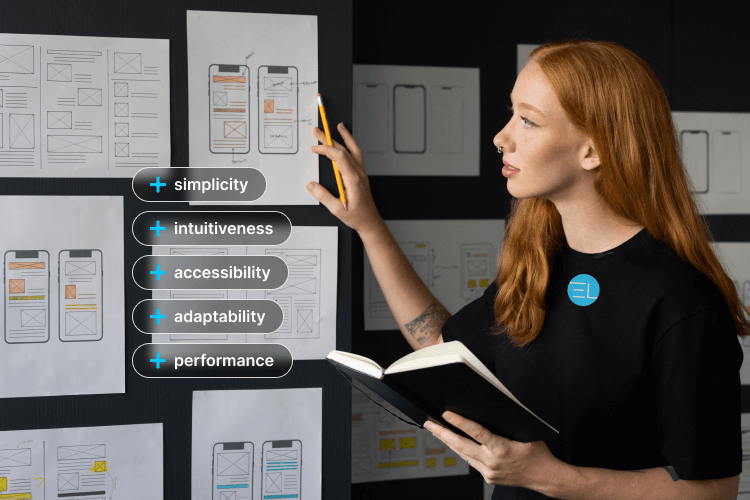
Core Mobile UI/UX Design Principles Every Designer Should Know
At ELDEVELOP, we've seen firsthand how exceptional mobile UI/UX design can make or break an app. In the mobile-first era, users expect intuitive navigation, seamless interaction, and visually appealing layouts. The constraints of small screens and touch-based interfaces require designers to be even more thoughtful and strategic. That's why understanding the core principles of mobile UI/UX design isn't optional-it's essential
1. Prioritize User-Centered Design
At the heart of UI/UX is the user. Every decision should be grounded in the user's goals, behaviors, and context. Designers must consider scenarios like one-handed use, quick interaction during commutes, or usage in low-light environments. Empathy-driven design ensures that interfaces not only look good but also solve real problems.
2. Design for Touch and Accessibility
Touch is the primary method of interaction on mobile devices. Buttons and interactive elements must be large enough to tap comfortably-typically 44-48 pixels. Gestures should feel natural, and feedback should be instant. Additionally, accessibility features such as screen reader support, contrast ratios, and font scalability should be integrated from the start to ensure inclusivity.
3. Keep It Simple and Minimal
Behavioural Design as a UX Trend in Mobile Apps for 2026
Mobile screens offer limited real estate. A minimalist design avoids clutter, improves usability, and enhances performance. Each screen should have a single, clear purpose. Use whitespace strategically, reduce visual noise, and guide users with visual hierarchy and concise copy.
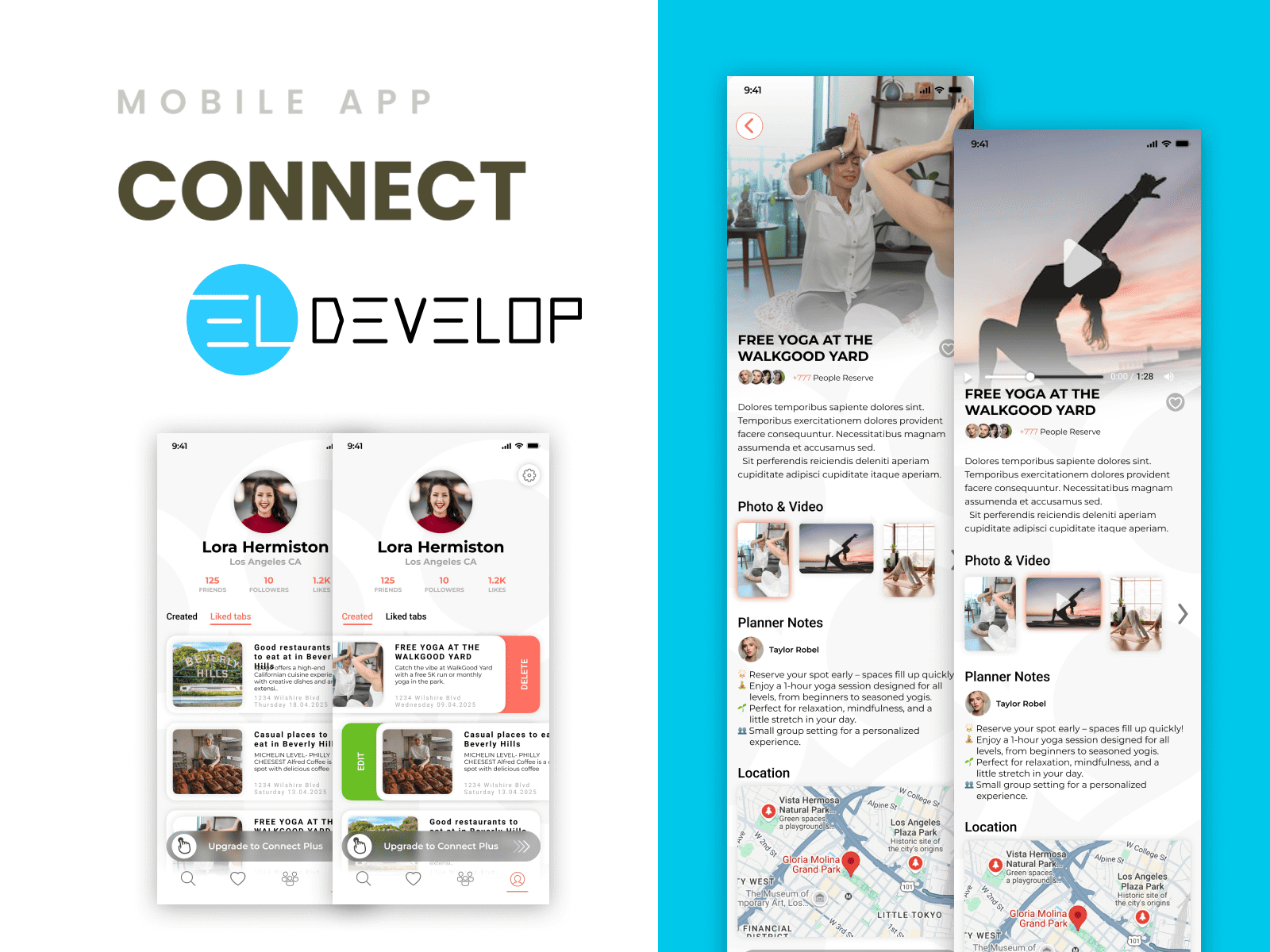
4. Optimize Navigation and Flow
Navigation should be intuitive and consistent. Use familiar patterns like tab bars, hamburger menus, or bottom navigation bars. Maintain a clear path through tasks, and minimize the number of steps required to complete actions. Breadcrumbs and progress indicators can help orient users in multi-step processes.
5. Ensure Speed and Performance
A beautiful UI means little if the app is sluggish. Lightweight design elements, optimized images, and streamlined animations contribute to faster load times and smoother experiences. Designers must collaborate with developers to ensure that design doesn't compromise performance.
Ordering Website Designs: What’s Required for Different Types
6. Use Consistent Design Language
Consistency breeds familiarity and trust. From typography to iconography and color schemes, maintaining a coherent design system helps users predict interactions and understand your app more quickly. This also improves brand recognition and reduces cognitive load.
7. Test and Iterate
No design is perfect on the first try. Usability testing, A/B testing, and analytics provide valuable feedback for continuous improvement. Real user data helps validate design assumptions and uncover pain points that may not be obvious in prototyping.
Conclusion
Mastering mobile UI/UX design is not just about making apps look attractive—it’s about creating meaningful, user-friendly experiences that feel effortless. As users become more discerning and competition intensifies, designers must lean on these foundational principles to craft interfaces that are intuitive, inclusive, and impactful. Whether you’re building a utility app, a social platform, or a mobile storefront, applying user-centered design, simplifying interfaces, and continuously testing your solutions are essential to long-term success.
Recent Articles
- A Case Story: How Academic Research Helped Predict Software Failures Before They Happened Every software team has faced this mom
- Happy New Year 2026
- Behavioural Design as a UX Trend in Mobile Apps for 2026
- MyCountdown — a personal event tracker for iOS
- Why Quality Assurance Is the Unsung Hero of Web Development


