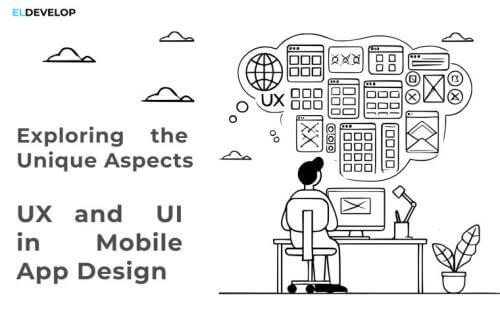Exploring the Unique Aspects of UX and UI in Mobile App Design
In the ever-evolving world of mobile app development, the User Experience (UX) and User Interface (UI) play crucial roles in determining the success of an application. While UX focuses on the overall experience a user has with an app, UI deals with the visual and interactive elements that make the app appealing and functional. Understanding the unique aspects of UX and UI in mobile app design is essential for developers, designers, and business owners aiming to create a seamless and engaging mobile experience.
Understanding UX and UI Mobile App Design
Before diving into the unique aspects, it’s important to distinguish UX from UI:
-
User Experience (UX): Refers to the overall usability, accessibility, and satisfaction a user gets while interacting with an app. It involves research, wireframing, user journey mapping, and usability testing.
-
User Interface (UI): Focuses on the aesthetics and design of the app, including typography, colors, buttons, and navigation elements. It ensures that the app is visually appealing and easy to use.
Although UX and UI are distinct, they work together to enhance usability and engagement.
Unique Aspects of UX in Mobile App Design
1. Mobile-First User Research and Testing
Mobile app UX design requires extensive research into user behavior, preferences, and pain points. Unlike desktop applications, mobile users interact with their devices in varied environments, from commuting on public transport to using apps one-handed while multitasking. This makes usability testing essential for ensuring a seamless experience in real-life scenarios.
2. Touchscreen Navigation and Gesture-Based Interactions
Unlike traditional web interfaces that rely on a keyboard and mouse, mobile UX design prioritizes touch-based navigation. Users interact with apps through:
-
Taps and swipes (e.g., scrolling through a feed)
-
Pinch-to-zoom (e.g., viewing images or maps)
RelatedDark UX: Scary Design Mistakes That Haunt Users
-
Drag and drop (e.g., rearranging items in a list)
Ensuring these gestures feel natural and intuitive enhances the overall UX.
3. Responsive and Adaptive Design
A well-designed mobile UX must adapt seamlessly to different screen sizes, resolutions, and device orientations (portrait vs. landscape). Given the diversity of mobile devices, responsive design principles help ensure that the app provides a consistent experience across various platforms.
4. Performance and Speed Optimization
Mobile users have little patience for slow-loading apps. Studies show that users abandon apps that take more than three seconds to load. Optimizing performance through lightweight design elements, efficient coding, and caching strategies is crucial for a smooth user experience.
5. Accessibility and Inclusive Design
Mobile apps must cater to users with disabilities, including those with vision impairments, hearing loss, or motor disabilities. Features such as voice commands, screen readers, high-contrast modes, and adjustable font sizes help make the app accessible to a wider audience.
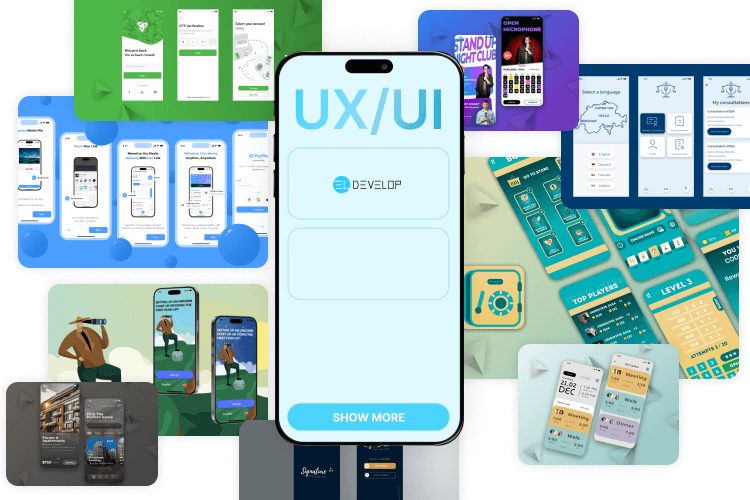
Unique Aspects of UI in Mobile App Design
1. Minimalist and Intuitive Design
Mobile screens offer limited space, so UI designers must embrace minimalism by avoiding clutter and focusing on essential elements. A clean and simple interface improves usability and reduces cognitive load.
2. Consistent Visual Hierarchy
Enhancing Your Site with UI/UX Design for Website
Good UI design ensures that elements are arranged in a way that guides users naturally. This includes:
-
Using size and color contrast to highlight key elements
-
Placing primary actions within easy reach (e.g., floating action buttons)
-
Utilizing white space to improve readability and navigation
3. Adaptive Dark and Light Modes
Many modern apps offer both dark and light modes to accommodate user preferences and reduce eye strain. Implementing a seamless toggle between these modes enhances user comfort.
4. Microinteractions and Feedback Mechanisms
Microinteractions, such as button animations, loading spinners, and haptic feedback, improve the UI by making interactions feel responsive and engaging. These small details enhance the overall experience without overwhelming the user.
5. Brand Identity and Custom UI Elements
An app’s UI should reflect the brand’s identity through consistent use of colors, typography, and iconography. Custom UI elements help create a unique look and feel that sets the app apart from competitors.
UX and UI in mobile app design are inseparable elements that determine an app’s success. While UX focuses on functionality, efficiency, and accessibility, UI ensures that the app is visually appealing and intuitive. By prioritizing user needs, optimizing performance, and embracing innovative design trends, developers and designers can create mobile applications that offer both an engaging and efficient user experience.
With mobile usage continuing to rise, businesses and developers who invest in strong UX/UI design will have a competitive edge in today’s digital landscape.
Recent Articles
- What Makes a Great Mobile Application Development Company
- A Case Story: How Academic Research Helped Predict Software Failures Before They Happened Every software team has faced this mom
- Happy New Year 2026
- Behavioural Design as a UX Trend in Mobile Apps for 2026
- MyCountdown — a personal event tracker for iOS